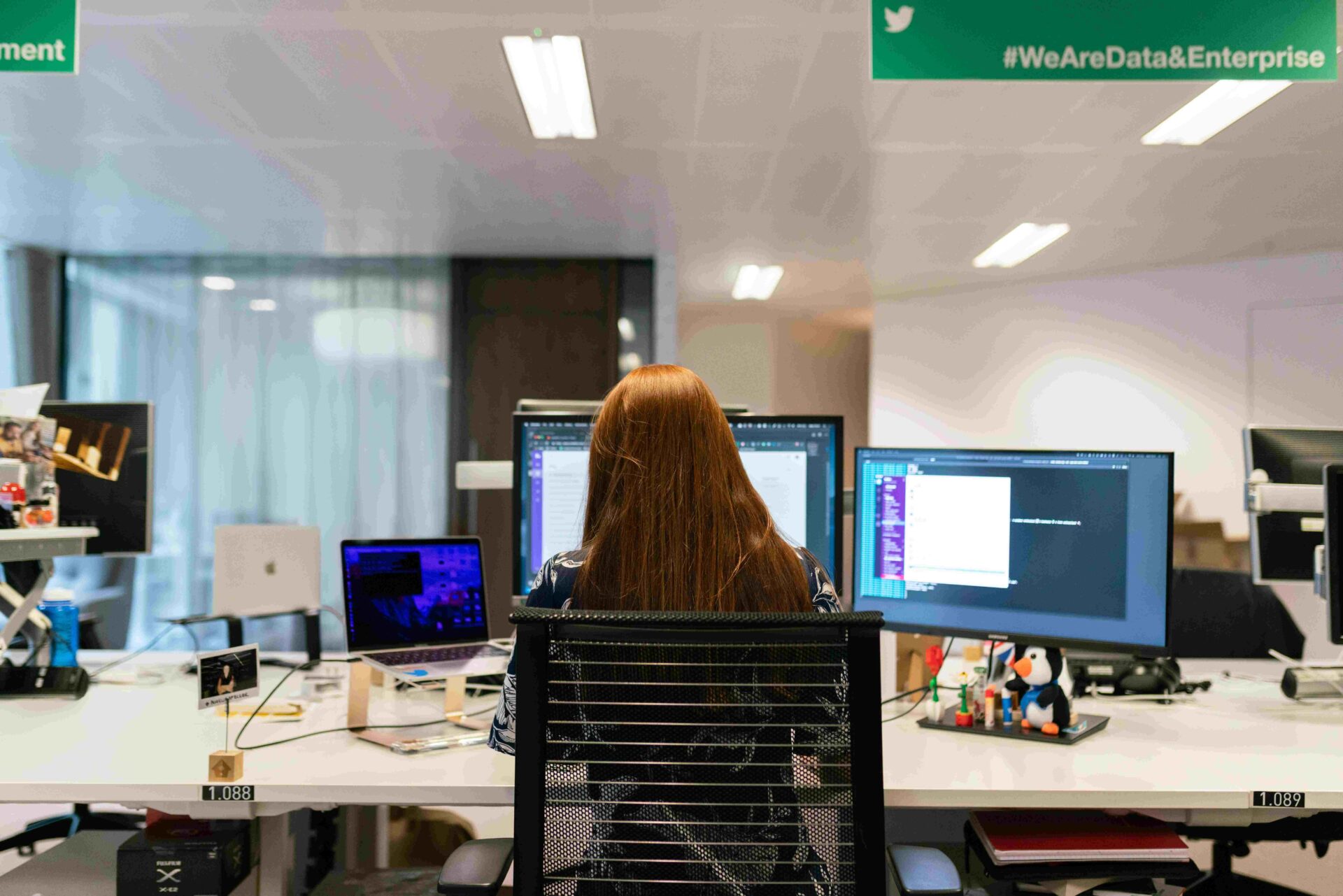Master Data Management (MDM) Implementation is crucial for businesses aiming to eliminate data inconsistencies, duplication, and poor quality. A well-structured MDM strategy ensures a single source of truth, enabling data-driven decision-making and operational efficiency.
Imagine running a business where customer names are misspelled, product codes don’t match across systems, and inventory data is outdated. Sounds like a nightmare, right? This is exactly what happens when companies don’t have a Master Data Management (MDM) strategy in place.
Whether you’re in manufacturing, oil & gas, healthcare, or retail, MDM helps eliminate inefficiencies, reduce costs, and drive growth.
In this guide, we’ll break down:
✓ What Master Data Management is
✓ How it works
✓ The key benefits of MDM
✓ Best practices to implement MDM successfully
By the end of this post, you’ll understand why MDM isn’t just a “nice-to-have” but a must-have for businesses aiming to scale in the digital age.
What is Master Data Management (MDM)?
Master Data Management is the process of centralizing, standardizing, and governing critical business data to maintain a single, accurate version across all systems. This includes data related to:
- Customers (names, contact details, account history)
- Products (descriptions, SKUs, pricing)
- Suppliers (contracts, payment terms)
- Assets (machinery, serial numbers)
When businesses don’t manage their master data properly, they run into duplicate records, data silos, compliance risks, and operational inefficiencies leading to financial losses and missed opportunities.
For a deeper dive into MDM and how it works, check out our detailed blog post:
➡ What is Master Data Management and How Does It Work?
Why Master Data Management Implementation is Essential?
💡 Did you know? Poor data quality costs companies an average of $12.9 million annually!
Here’s why MDM is crucial for businesses:
- Eliminates Data Silos – Ensures departments aren’t working with conflicting data.
- Improves Decision-Making – Gives executives access to accurate, real-time data.
- Enhances Compliance – Helps meet regulatory standards like GDPR and ISO.
- Reduces Costs – Cuts down on duplicate data, incorrect shipments, and wasted resources.
- Boosts Operational Efficiency – Automates data governance and reduces manual errors.
For a detailed breakdown, read Top 5 Benefits of Master Data Management in Business
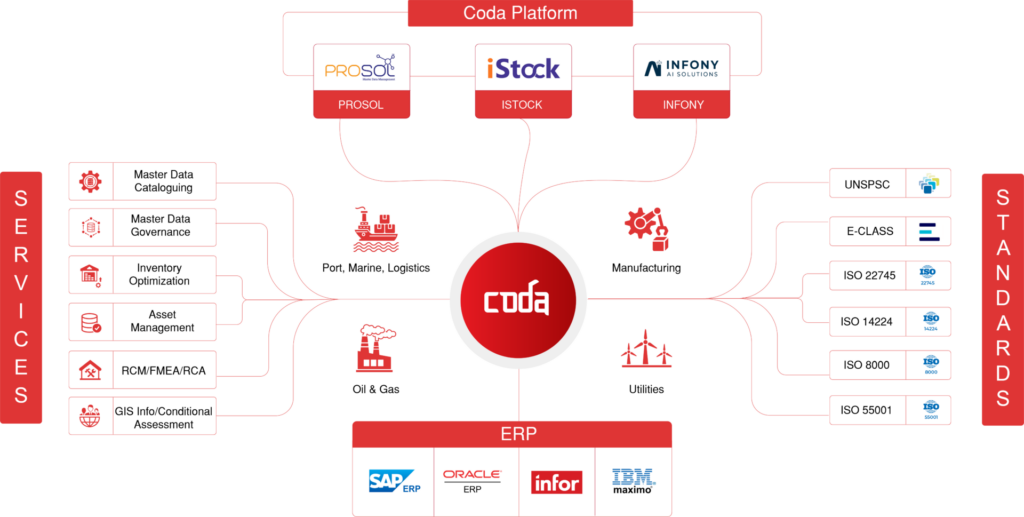
How Does Master Data Management Work?
1. Data Collection & Integration
MDM gathers data from multiple sources like ERPs, CRMs, databases, and spreadsheets, unifying them into a centralized system.
2. Data Standardization & Cleansing
MDM tools cleanse, deduplicate, and standardize information removing inconsistencies and errors.
Learn how this process works in our blog:
➡ Master Data Cleansing vs. Data Quality Management
3. Data Governance & Security
A strong governance framework ensures that only authorized users can access or modify critical data.
Read more about this here:
➡ Importance and Challenges of Data Governance in MDM
4. Data Distribution & Maintenance
MDM syncs real-time data across multiple applications, ensuring consistency across the business.
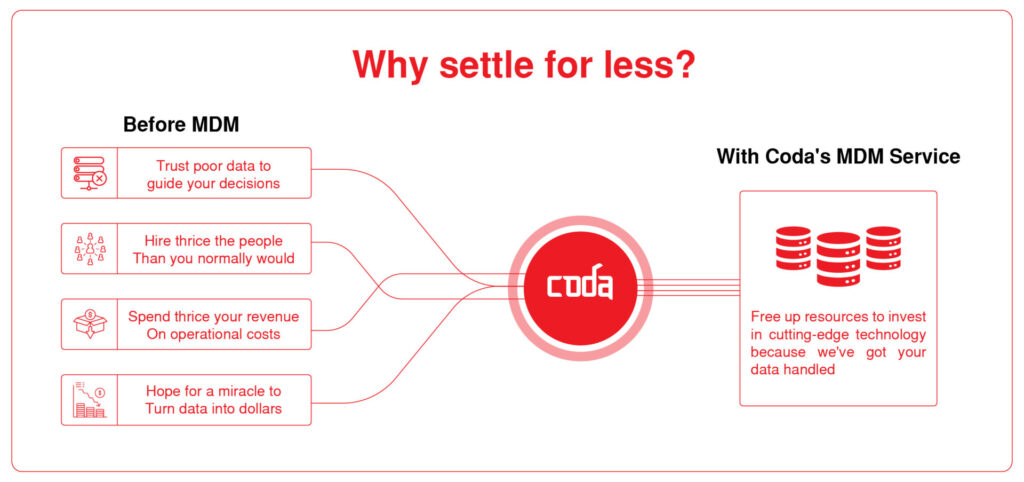
Key Components of an Effective MDM System
A robust MDM strategy consists of five essential components:
- Data Governance – Establishes policies and compliance rules.
- Data Quality Management – Cleans and standardizes data.
- Data Integration – Connects systems for a single data view.
- Master Data Storage – Stores structured and unstructured data securely.
- Data Security & Compliance – Protects sensitive data from breaches.
Check out our post on The Five Core Components of Master Data Management to learn more.
💡 Implementing MDM isn’t just about buying software, it’s about aligning people, processes, and technology.
Step-by-Step Guide to Master Data Management Implementation
Implementing Master Data Management (MDM) is a strategic process that requires careful planning and execution. Here’s a step-by-step guide to ensure a successful MDM implementation:
Step 1: Define Your MDM Goals and Strategy
Before diving into the technical aspects, you must set clear business objectives for MDM.
Ask:
✔ What problems are we solving? (e.g., duplicate data, inconsistent records, poor data quality)
✔ Which departments will benefit the most? (e.g., procurement, supply chain, finance)
✔ What outcomes do we expect? (e.g., cost savings, improved decision-making, compliance)
💡 Align MDM goals with overall business objectives to secure leadership buy-in.
🔗 Related Read: Why does an enterprise need Master Data Management to make better decisions and succeed?
Step 2: Assess Your Existing Data and Identify Gaps
MDM success starts with understanding the current state of your data. Conduct a data audit to:
- Identify duplicate, inconsistent, or missing data
- Analyze data sources (ERP, CRM, spreadsheets, third-party systems)
- Understand data ownership and access control
💡 Use data profiling tools to assess data quality across different systems.
🔗 Related Read: 5 Common Data Quality Issues and How to Solve Them
Step 3: Establish Data Governance Policies
Strong data governance ensures that your MDM strategy remains effective over time. This involves:
- Defining data ownership and roles (Who is responsible for maintaining data?)
- Establishing data quality standards (What defines clean, accurate data?)
- Implementing approval workflows for data changes
💡 Appoint a Data Steward or Data Governance Committee to oversee compliance.
🔗 Related Read: Importance and Challenges of Data Governance in Master Data Management
Step 4: Choose the Right MDM Solution
Selecting the best MDM software depends on your business needs, industry, and IT infrastructure. Consider:
- Cloud vs. On-Premise MDM solutions
- Integration capabilities with existing ERP, CRM, and other systems
- AI and automation features for data cleansing and enrichment
💡 Evaluate Total Cost of Ownership (TCO) — not just software costs but also implementation, maintenance, and training expenses.
🔗 Related Read: How to Choose the Right MDM Solution for Your Business
Step 5: Cleanse, Standardize, and Deduplicate Data
Bad data leads to bad decisions. Before migrating to MDM, cleanse and standardize your data by:
- Eliminating duplicate records
- Correcting errors and inconsistencies
- Standardizing naming conventions, units of measure, and classifications
💡 Use AI-powered data cleansing tools to automate error detection and correction.
🔗 Related Read: Top 10 Best Practices for Data Cleansing and Standardization in MDM
Step 6: Integrate MDM with Business Systems
MDM isn’t a standalone system—it must seamlessly integrate with your ERP, CRM, supply chain, and analytics tools. Ensure:
- Real-time data synchronization across all platforms
- Automated workflows for data updates and approvals
- APIs and connectors to link MDM with existing enterprise applications
💡 If you’re using SAP, explore how MDM can improve SAP data quality.
🔗 Related Read: SAP Master Data Management: A Complete Guide
Step 7: Train Your Team and Promote Data Literacy
Technology alone won’t fix data problems—your team needs proper training. Ensure:
- Employees understand how to use and maintain master data
- Data stewards follow governance rules and quality checks
- Users have access to dashboards and reports to track data performance
💡 Run MDM workshops to educate employees on data-driven decision-making.
🔗 Related Read: Roles and Responsibilities for Effective Master Data Management
Step 8: Monitor, Measure, and Improve Continuously
MDM is not a one-time project—it requires ongoing monitoring and optimization. Track:
- Data accuracy and completeness (Are we maintaining high-quality data?)
- System performance and integrations (Are all platforms syncing correctly?)
- Business impact metrics (How is MDM improving efficiency and ROI?)
💡 Use data visualization dashboards to monitor MDM performance in real-time.
🔗 Related Read: How Data Visualization Can Improve Master Data Management
By following this step-by-step guide, your organization can eliminate data silos, standardize critical data, and drive business success.
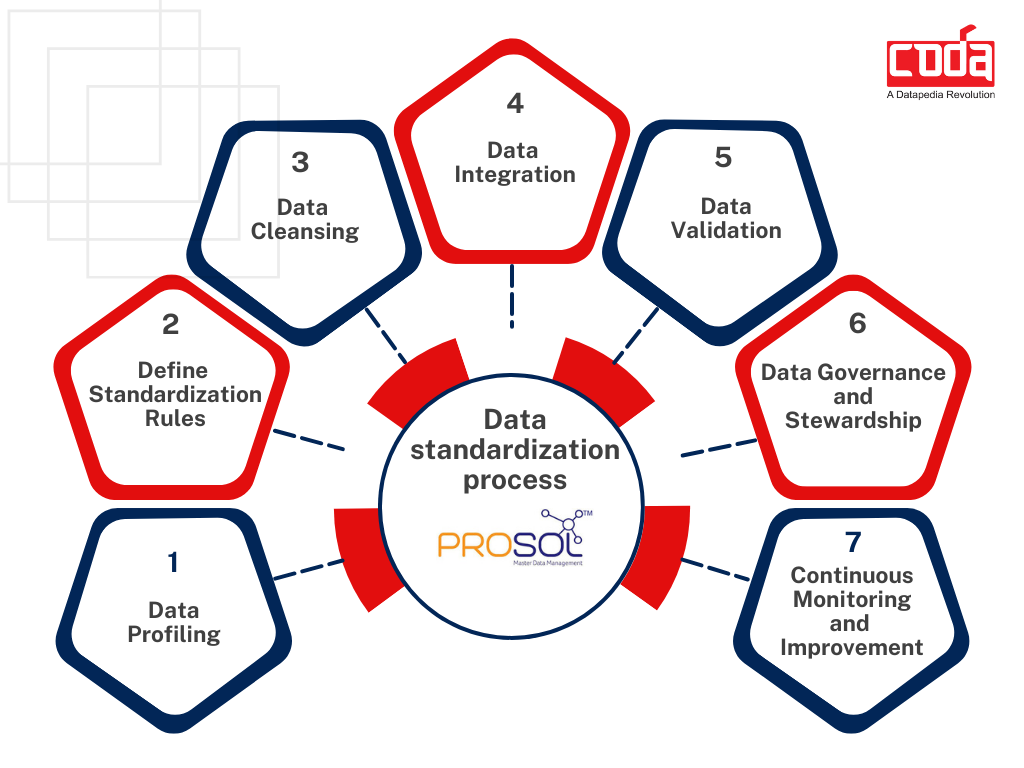
Select the Right MDM Model
MDM implementation can follow different architectural models, depending on business needs:
| MDM Model | Description | Best For |
|---|---|---|
| Centralized MDM | All master data is stored in a central repository. | Large enterprises needing a single source of truth. |
| Registry MDM | Links data across different sources without physically storing it. | Organizations wanting minimal disruption to existing systems. |
| Hybrid MDM | Combines centralized and registry approaches for flexibility. | Businesses needing scalability and integration. |
| Coexistence MDM | Allows multiple systems to maintain master data while syncing updates. | Companies transitioning to full MDM adoption. |
Choosing the right model ensures scalability, efficiency, and seamless integration with existing systems.
Not sure which solution is right for your business? Read How to Choose the Right MDM Solution.
Comparison of MDM Tools
| Feature | CODASOL (PROSOL) | Informatica MDM | SAP MDG | IBM InfoSphere MDM |
|---|---|---|---|---|
| AI/ML-Driven Data Cleansing & Enrichment | ✅ Advanced AI-based deduplication, standardization & enrichment | ⚠️ Limited AI automation | ⚠️ Basic AI capabilities | ⚠️ AI-driven features require add-ons |
| Industry-Specific Expertise | ✅ Specialization in Oil & Gas, Petrochemicals, Utilities, Fertilizers, Chemicals, Steel, Cement | ⚠️ Generic, not tailored for industrial MDM | ⚠️ Focused on SAP ecosystem | ⚠️ Broad enterprise focus, lacks deep industry alignment |
| Seamless ERP & EAM Integration | ✅ Plug & play with SAP, Oracle, Maximo, and other ERPs | ✅ SAP, Oracle, Salesforce | ✅ Best for SAP but limited for others | ✅ IBM ecosystem, moderate for others |
| Cloud & On-Prem Deployment | ✅ Flexible cloud & on-prem options | ✅ Cloud & on-prem | ✅ On-premise with cloud extensions | ✅ On-prem & cloud |
| Data Governance & Compliance | ✅ Automated compliance checks & audit trails (ISO, GDPR, etc.) | ✅ Strong governance tools | ✅ Best for SAP-led governance | ✅ Enterprise-grade governance |
| Master Data Consolidation & De-Duplication | ✅ 12% avg. deduplication rate, reducing inventory costs by millions | ✅ AI-based deduplication | ✅ Strong, but SAP-centric | ✅ Robust, but complex |
| User-Friendly Interface & Automation | ✅ No-code workflows, intuitive UI, quick deployment | ⚠️ Steeper learning curve | ⚠️ SAP-heavy UI, complex setup | ⚠️ IT-heavy interface, requires expertise |
| Vendor & Customer Master Management | ✅ Dedicated vendor & customer data unification | ⚠️ Requires additional configuration | ✅ Best for SAP ecosystem | ✅ Available, but manual-heavy |
| Asset & BOM Master Management | ✅ Specifically designed for industrial & asset-intensive sectors | ⚠️ Generic for asset data | ✅ SAP-heavy, but effective | ⚠️ Limited focus on asset & BOM data |
| Implementation Time | ✅ 4-6 months (faster than competitors) | ⏳ 6-12 months | ⏳ 9-12 months | ⏳ 9-18 months |
| Cost Efficiency & ROI | ✅ 3.36x ROI, with savings from inventory optimization | ⚠️ High upfront cost | ⚠️ Expensive SAP licensing | ⚠️ High total cost of ownership |
Why CODASOL (PROSOL) Stands Out
- AI-Driven Excellence: CODASOL offers advanced AI/ML-powered data cleansing, deduplication, and enrichment, delivering tangible cost savings.
- Industrial Focus: Specializes in sectors like Oil & Gas, Manufacturing, Chemicals, and Utilities, ensuring deep domain expertise.
- Seamless ERP & Asset Management: Provides plug-and-play integration with SAP, Oracle, Maximo, and JD Edwards, facilitating faster and smoother implementation.
- Faster ROI & Cost Savings: Achieves a 3.36x ROI with reduced inventory costs and quicker implementation compared to legacy MDM platforms.
- Flexible & Scalable: Offers both on-premise and cloud deployment options, granting organizations control over their master data strategy.
Challenges in Master Data Management
While MDM offers many benefits, companies often struggle with:
- Poor Data Quality – Inconsistent formats and duplicate records
- Lack of Stakeholder Commitment – Resistance from employees
- Complex Implementation – Integrating multiple data sources
- Scalability Issues – Handling large volumes of data
Learn how to overcome these obstacles in our post:
➡ Top 8 Challenges in Implementing Master Data Management
The Future of Master Data Management
With the rise of AI, automation, and cloud computing, MDM is evolving. Here’s what to expect:
- AI & Machine Learning – Automating data cleansing & enrichment
- Cloud-Based MDM – More companies adopting SaaS solutions
- Blockchain for Data Integrity – Securing and tracking data changes
Explore the future trends in our blog:
➡ What is the Future of Master Data Management in Business?
Final Thoughts
Master Data Management is no longer optional, it’s the foundation of a successful digital strategy. Companies that fail to manage their data risk inefficiencies, compliance issues, and lost revenue.
Implementing Master Data Management (MDM) takes time and effort, but the benefits such as improved data quality, faster decision-making, and cost savings are well worth it.
Need expert help in implementing MDM solutions? Check out Prosol—our industry-leading Master Data Management Platform designed for seamless integration and superior data quality.

Have questions?
Contact us to learn how we can help you achieve data excellence!